Description of the presentation trikonic
Presentation conceived & written by Gary Richmond
& produced in PowerPoint by Benjamin A. Udell
|
Gary Richmond Send message 
|
Both of us |
Ben Udell Send message 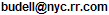
|
Presentation conceived & written by Gary Richmond
& produced in PowerPoint by Benjamin A. Udell
|
Gary Richmond Send message 
|
Both of us |
Ben Udell Send message 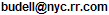
|
trikonic was first presented on July 18, 2004 at the PORT (Peirce On-line Resource Testbed) workshop at the 12th International Conference on Conceptual Structures held at the University of Alabama in Huntsville. Peirce writes “TRICHOTOMIC is the art of making three-fold divisions” (EP 1: 280) in the valuable fragment entitled “Trichotomic” It is this art of three-fold divisions which the electronic trichotomic approach called trikonic is meant to foster. |
trikonic is an approach to the trichotomic or triadic analysis of anything which can be so analyzed. Ultimately it will be developed into an electronic tool for such analysis & discussion, discovering the extent of agreement & identifying areas of consensus & disagreement, the terminology related to the elements of various triads, the relations of certain triads to others, and so forth. Nothing in trikonic is “set in stone”—it is all up for our consideration. This is meant to be the general spirit of trikonic—a pragmaticist enterprise seeking to develop a tool of a newly available kind for philosophical discovery & review.
There does seem to be universal agreement among Peirce students about some aspects of his philosophy, for instance that for Peirce there are three categories, which is the kind of thing which helps form trikonic in the first place. The slide presentation introduces a few convenient notational conventions associated with trikonic, in particular the trikon symbol |> which signifies arrangement into a trikon. Trikonically represented, the categories are:
1ns
|>3ns
2ns
which represent the three Universal Categories:
possibility
|>necessity
actuality
The electonic tool itself is under development. The slide presentation trikonic pursues—while introducing some elements of the trikonic “style” along the way—an overview of a sample of issues which trikonic is meant to be capable of helping users address. The presentation has, as hoped, generated some interest in the tool’s development (& is meant, among other things, to continue generating such interest). The sample of issues includes.
Basic trichotomies.
Basic semeiotic triads.
Trikons “made of” trikons — the 9-ad & the10-ad.
Trikons in series (e.g. an analysis of the sciences).
The author’s own developing ideas about a Peircean vector analysis.
Analysis of trichotomic vectors. Instead of merely the “order of being” & “order of knowledge” of traditional philosophy’s sequencings, the author explores six orders or “vectors” (all genuine, non-degenerate permutations of 1ns, 2ns, 3ns—which are where the main philosophical interest resides), for instance the vector of representation (3,1,2—e.g., interpretant, sign, object) & the vector of determination (2,1,3—e.g., object, sign, interpretant). The present expository comparison to the traditional orders of being & knowledge makes the author’s vectors sound like a natural kind of adaptation to the trikon, but such was not how the author arrived at the idea, which came as a far-from-obvious abductive inference toward a solution to issues of ordering among triadic terms. This thematization & exploration of the vectors aims at bringing new light, & ultimately a more systematic treatment, to some of the knottier issues which arise in trichotomies. It also provides a “meaty” topic on which to begin trying trikonic out once the electronic tool has reached a sufficient stage of development. The vector issue invites treatments involving graphically logical aspects of dependence & constraint, correlation, & in particular the reflection of the categories by the semeiotic triad. The trikonic tool is meant to facilitate such treatment in forms suitable & editable for purposes of ongoing dialogue & comparison among many participants.
In a passage that points both toward trichotomic vector analysis AND the “reduction thesis,” Peirce writes.
CP 1.471 . . . .Now the triad . . . has not for its principal element merely a certain unanalyzable quality sui generis. It makes [to be sure] a certain feeling in us. [But] the formal rule governing the triad is that it remains equally true for all six permutations of A, B, C; and further, if D is in the same relation at once to A and B and to A and C, it is in the same relation to B and C; etc.
So, the purpose of trikonic vector analysis is to show this both theoretically and as it might appear in any actual semeiosis, especially those directed towards the development of (advanced) virtual communicative projects. Trikonic analysis in conjunction with such a consensus-building instrument as Aldo de Moor’s GRASS tool which might help lead to a kind of trikonic synthesis facilitating the empowering of e-communities. How all this is to be accomplished can hardly be summarized. But one can say with de Moor that it ought be a “user-driven” model, participants together legitimatizing the specifications concerning the meaning of the information they consider, the collaborative process within their own virtual communities, and so forth.
Not everything under the sun can be trikonically analyzed, but dyadic relationships, etc., are also dealt with in a chapter of trikonic not considered in the slide presentation. In first delivering the presentation, the author also provided a verbal discussion accompanying it. Although that discussion is not currently available here, the slide presentation is sufficiently interesting, evocative, & illustrative, to warrant perusal.
Here are some somewhat informal notes on viewing & printing.
Do NOT send slides directly to print. Instead, print in Grayscale. More on that after the discussion of viewing.
The slide presentation was created in PowerPoint 2000 for PC. If you don’t
want to install all of PowerPoint, or don’t have a recent enough version, you
may wish to download & install PowerPoint Viewer:
https://www.google.com/search?q=microsoft+powerpoint+viewer+site:microsoft.com
“trikonic” is a big presentation. So, before clicking on the link to it ( http://www.cspeirce.com/menu/library/aboutcsp/richmond/trikonicb.ppt ), it’s probably best first to close other applications & other browser windows unless your computer is powerful.
In slide show view, you see the many animations. If you haven’t done this sort of thing, it can be worth learning.
Some browsers integrate themselves with PowerPoint or PowerPoint Viewer 97 to open the presentation directly in slide show view. In that case you’ll be already there & can skip the next paragraph.
However, if your browser simply activates the PowerPoint program separately & brings the presentation up in there, then you will need to start the slide show yourself. Once the presentation is up in PowerPoint, press the F5 function key on your keyboard. Or instead, on screen, click on View, then Slide Show.
You can go forward within the presentation by mouse-clicking on the slide. Also, you can go forward & backward by pressing Page Down & Page Up, respectively, on your keyboard, or likewise the up & down arrow keys.
In PowerPoint itself you can exit the slide show at any time by pressing the Esc button on your keyboard. In your Internet browser, Esc probably won’t do that. In your browser, clicking on Back will very likely take you to the previous slide. The quickest way to exit the presentation in your browser is either to close the browser window or go to some other Internet address.
On an old or unpowerful computer, the first slide comes up a bit slowly.
[The following information is from 2004 or 2005, and may be somewhat dated now. — B.U.] Do NOT send directly to print. Instead, click on File, Print...
Important. On the print menu, be SURE that you have clicked to make an “x” next to “Grayscale.” That’s the main thing. Otherwise you will waste a lot of printer ink or printer toner.
—Side Note: If you have
the presentation running in an old enough version of PowerPoint, you may get
no “Grayscale” option but instead get a choice
between “Black & White” & “Pure
Black & White.” The old “Black & White”
option is sort of the ancestor of the more recent “Grayscale”
option, so try that — test with printing just one slide.
If you DO see the option of “Grayscale” then do NOT use “Black & White —for in that case what you see is
the NEW “Black & White” option which is the
descendent of the OLD “Pure Black & White” option &
it’s unlikely that you would like the results.
Here’s something useful. If you’re printing out more than a couple of slides, then you may prefer to print some number of slides per sheet of paper. In the little window below “Print what” in the print menu, change the answer from “slides” to “hand-outs” & then the menu will change a little to give you a choice of how many slides per sheet. “6” is good. None of this affects “print range” where you tell it the ordinal numbers of the slides to be printed. If you want to print slides 1-3,7,8,2, it’s unaffected by how many slides per sheet you’re printing, so don’t worry about that, since in “print range” it asks for the slide numbers not the sheet numbers.
